To cancel a facility request and avoid reservation fees, please contact Steve Rhode at (928) 527-6010 at least 48 hours in advance during regular business hours. FUSD business hours are Monday–Friday, 7:30 a.m.–4:30 p.m. (closed on federal holidays).
Facility Use & Requests

Facility Requests for Community Members & Facilities Use Agreement
Instructions for Using FMX
-
Instructions on How to Create an Account on FMX
Step 1: Visit the FMX website at FMX
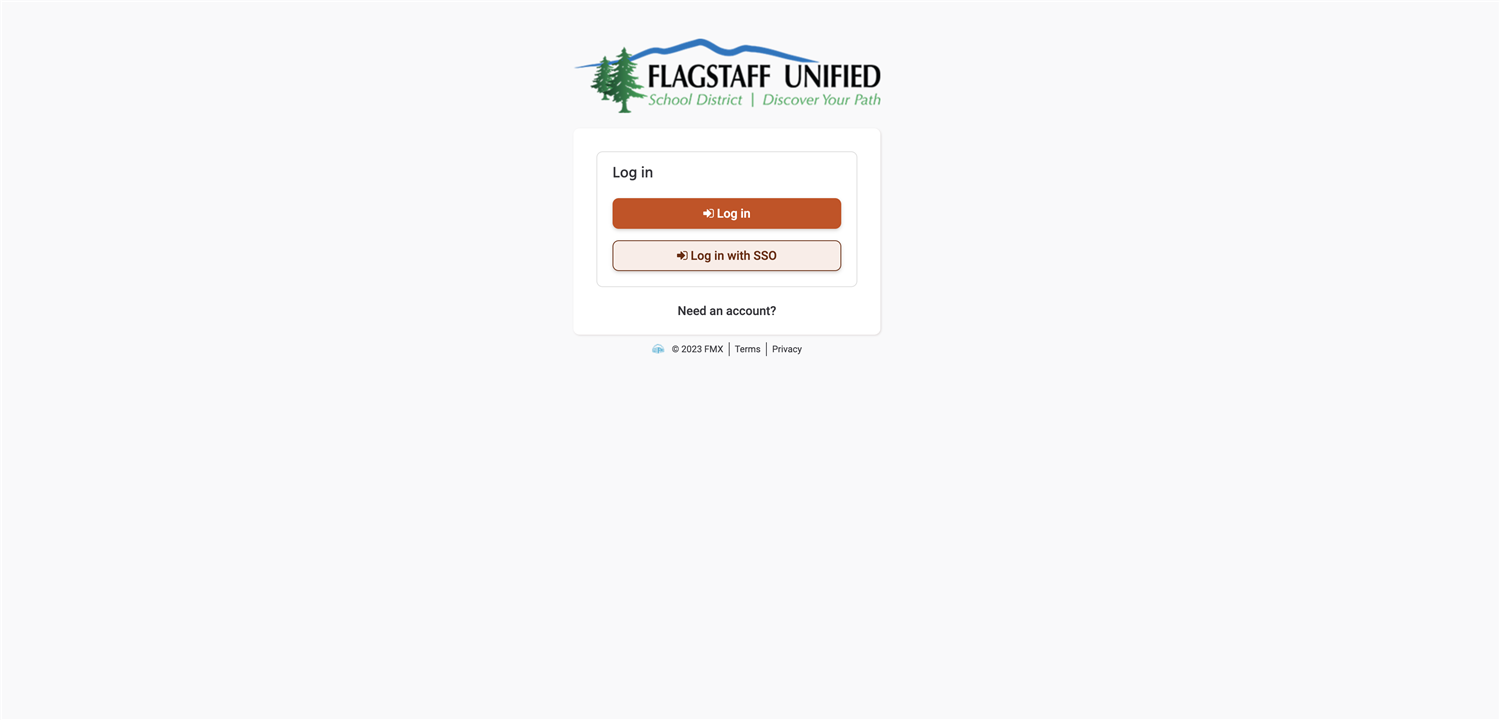
Step 2: Select 'Need an account?'
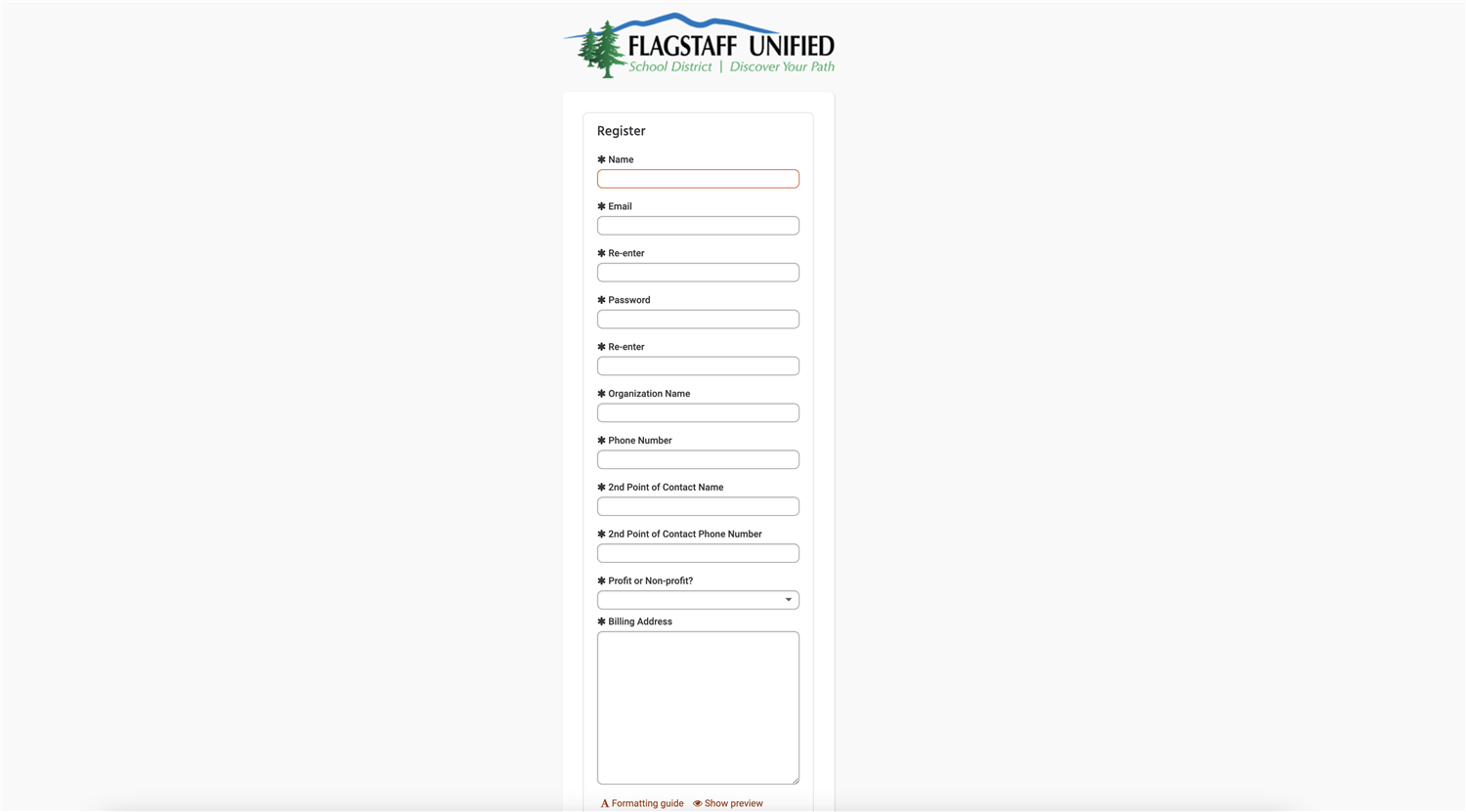
Step 3: Fill out all required fields on the form
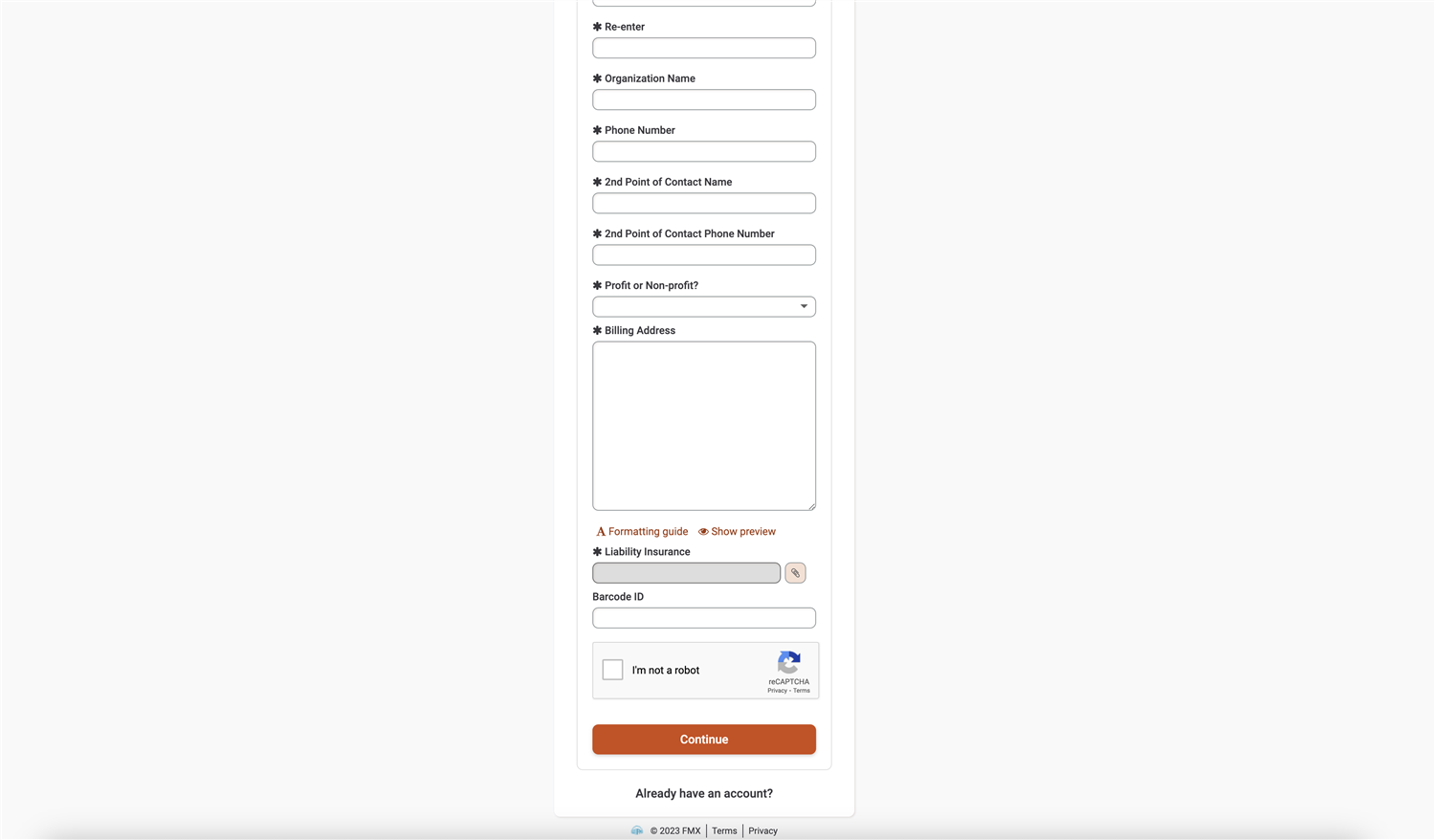
Step 4: After completing the form, select 'Continue'
-
CLICK HERE TO WATCH THE TUTORIAL VIDEO
Instructions on How to Make a Facility Request
Step 1: Visit FMX
Step 2: Log into the website with your credentials
Step 3: Click 'Schedule Request' on the left-hand side of the screen
Step 4: Click 'New Request' in the upper right-hand corner of the screen
Step 5: Complete all required fields on the request form
Step 6: After completing the form, select 'Submit'Instructions on How to Edit a Facility Request
Step 1: Visit FMX
Step 2: Log into the website with your credentials
Step 3: Click 'Schedule Request' on the left-hand side of the screen
Step 4: Click on the name of the schedule request you would like to edit
Step 5: Click the 'Edit' button in the upper right-hand corner of the screen
Step 6: Make any necessary changes to your form
Step 7: After you finish editing your request, click 'Save'Instructions on How to Respond to a Facility Request
Step 1: Visit FMX
Step 2: Log into the website with your credentials
Step 3: Click 'Schedule Request' on the left-hand side of the screen
Step 4: Click on the name of the schedule request you would like to respond to
Step 5: Click the 'Respond' button in the upper right-hand corner of the screen
Step 6: Type your response to all users involved with the request
Step 7: Click 'Respond'
Facility Use/Fees Agreement
Facility Use (Effective 7/1/2022)
- Facilities may be used by community organizations for legitimate purposes at minimal cost to the organizations.
- Applications for Use of School Facilities are to be made online using the FUSD Facility Request System.
- School-sponsored activities
- Teacher Organizations
- School Clubs
- Parent Teacher Organizations
- Organizations Boosters Club
- FUSD in-service training
- Boys/Girls Scouts
- Youth Athletic Leagues
- Colleges
- Community Concerts
- Churches
- Civic Organizations
- Educational Org.
- City/State/Federal Governments
- Cultural Org.
- For profit-making groups.
-
- School-sponsored activities
- Teacher Organizations
- School Clubs
- Parent Teacher Organizations
- Organizations Boosters Club
- FUSD in-service training
-
- Boys/Girls Scouts
- Youth Athletic Leagues
- Colleges
- Community Concerts
- Churches
- Civic Organizations
- Educational Org.
- City/State/Federal Governments
- Cultural Org.
-
- For profit-making groups.
Mandatory Custodial/Utility Fee: A minimum of $27 per use will be charged depending on type of event, facility used, length of time and number of attendees. (Charges may be higher/lower based upon type of use-i.e. classroom vs. gym) Groups having 10 or more reservations per bulk schedule request are eligible for a discounted cleaning rate.
Cancellation fee: There is a $25 cancellation fee if you cancel after your reservation is approved.
-
- SMOKING/VAPING/ALCOHOL is prohibited in and on any and all school property, including outdoors. (Policy 3-202/4-206)
- No refreshments are to be served or sold on school grounds or in buildings except in appropriate facilities and with prior approval. Any advertising for promotion, such as newspaper releases, posters, tickets and handbills, must indicate the sponsoring agent.
- Student Health, Safety, & Welfare (Policy 5-410)
-
- Requirements of the school program shall receive priority consideration in the assignment of school facilities.
- School-sponsored activities such as PTO, are given priority over non-school-sponsored activities.
- City Parks & Rec will be given priority over other community organizations.
- Non-school sponsored, non-profit service organizations may use the facilities with charges not in excess of costs incurred by FUSD.
- Those desiring to use school facilities for financial profit are discouraged from making an application for facility use. However, this does not deny them the opportunity of using the school facilities. Rental fees will be charged.
- Requests for contracted FUSD services by non-school organizations must be made to the school principal. Requests will be honored when they can be met by FUSD employees outside their regular employment hours. Full cost will be charged to the organization making the request.
- Permission to use any school facility may be revoked at any time as the needs of FUSD may require, or for violation of FUSD policy.
- Fees are subject to change at any time.
-
All badge ID requests must be made prior to 72 hours of the event date/time. Please contact Human Resources at 928/527/6070 to schedule an appointment for a picture id. If a community group has an ID and needs adjustments, please contact Jamie Selsetewa at 928/773/4190.
Premises are to be vacated and lights are to be out at the time specified. All properties are to be accounted for and left in the same conditions as received. Extra property is to be removed from the premises no later than twenty-four hours after use.
FUSD shall provide needed custodial services, cafeteria employees and/or other employees during each usage as determined by FUSD. Administrators or caretakers are to have access to all facilities at all times. When FUSD personnel are needed, an additional charge will be made. No refunds will be made for any unused periods of reserved time. Personnel services are $30 per hour.
All Class I users, except school related organizations (i.e., PTO, Boosters), will be charged Class II fees when facilities must be opened on weekends, holidays, or during summer closure, unless otherwise arranged. Two-day events must be paid in advance.
State law requires non-school sponsored users to carry insurance. FUSD requires a combined single limit coverage for bodily injury and property damage. A current Certificate of Insurance with policy limits of not less than $2,000,000 must be uploaded to the online site for Use of School Facilities. Flagstaff Unified School District must be listed as the additional insured and certificate holder.
Fee Schedule 2025-2026 School Year
Loading document viewer...
Please note:
***Organizations providing 501 (c) (3) will be given a Class II 50% discount.
***A $25 cancellation fee will be assessed for any cancellation after a reservation is approved.
***A $25 reservation change fee will be assessed for any reservation after the reservation is approved. Please make sure the schedule is accurate before submitting a reservation.
Cancellations made by FUSD will result in cancellation fees being waived.
***Rental for cooking kitchens will require a $250 deposit. Please contact FUSD Food Service 928-527- 6094.
All Classes of Users – Personnel and Security Charges:
Personnel charges: $5 per hour per person
This charge applies for door unlock/lock service and during hours where FUSD personnel are not otherwise on site.
At least one FUSD employee must be onsite during facility use by non-FUSD personnel.

