Technology - Educational Technology
Page Navigation
-
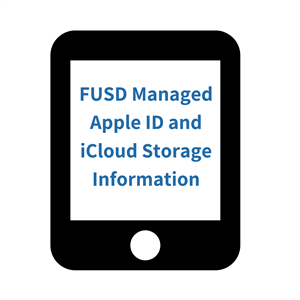
FUSD Managed Apple ID:
-
Staff and student iPads are enrolled and supervised within the FUSD mobile device management software and staff members and students have been provided with an FUSD issued managed Apple ID. This allows:
-
200GB of iCloud storage
-
Class rosters created in Apple School Manager to be automatically available in Apple Classroom
-
FUSD to purchase and remotely install iPad apps (when necessary), while maintaining the license to that app and the ability to uninstall and repurpose apps.
-
FUSD to locate misplaced or missing teacher iPads, through GPS location, while also affording the ability to send out an audible alert sound to help in locating a misplaced device.
-
FUSD oversight of device security while providing access to designated Apple services.
-
You to continue the use of your own personal Apple ID to download apps and other Apple App Store content that you wish to maintain personal ownership of (if associated with a cost that purchase responsibility will be yours).
-
To maintain a focus on education, these services are disabled for Managed Apple IDs: App Store purchasing
-
iTunes Store purchasing
-
Book Store purchasing
-
HomeKit connected devices
-
Apple Pay
-
Find My Friends
-
iCloud Mail
-
iCloud Keychain
-
iCloud Family Sharing
-
FaceTime
-
iMessage
-
FUSD Managed Apple ID/iCloud Credentials
All staff FUSD Managed Apple ID credentials are the same as your FUSD issued email login credentials.
All student FUSD Managed Apple ID credentials are the same as their FUSD issued Google G-Suite login credentials (studentid@fusd1.org).
Accessing iCloud Data
Because FUSD iPad content and settings are backed up to your iCloud account that is associated with your FUSD Managed Apple ID, you can log in to your iCloud account https://www.icloud.com/ using your FUSD managed Apple ID credentials to access all of the data set to be backed up through your iCloud settings on the iPad.
iCloud Back Up Settings
Once logged into an FUSD issued iPad with an FUSD Managed Apple ID any user can select the apps and content to be backed up to the user's iCloud account. The video below explains this set up process.
iCloud Settings Video
-

