Facility Requests for Community Members-Facilities Use Agreement
-
NOTE: All schools will be closed to the public from July 21 - August 3, 2025, for maintenance unless already scheduled by June 15, 2025.
All facility requests must go through FMX, our facility request portal, by following the links provided below. Please read through the following information before making a request. Instructions on how to make a request are provided at the bottom of this webpage.
There may be fees charged for reserving FUSD facilities. Follow this link for more information on the fees: Facility Rental Fees and Classifications
Points to consider when making a request:
- Requests can be made 120 days to 4 days prior to any event date.
- FUSD and school events will take priority when scheduling our facilities.
- A Certificate of Insurance that lists Flagstaff Unified School District as Certificate Holder and additional insurance is required and must be uploaded to your request.
- Facility users requesting multiple sites need to submit requests for each site.
- FUSD requires a copy of your “Concussion Policy” for all athletic/sports events.
- Custodial fees will be billed separately based on custodial needs.
- Multiple requests for the same site will either be first-come, first-served or a compromise schedule created by FUSD.
- To cancel facility requests, please call Steve Rhode at (928) 527-6010 48 hours in advance to avoid reservation fees.
- Schools may be closed during spring, summer, and winter breaks. Please check the community calendar.
- FUSD reserves the right to cancel any reservation if necessary and/or due to weather-related safety. Notifications will be sent as soon as possible.
- Please ensure your reservations are accurate before submitting them. Any change/modification or cancellation after approval will incur a modification/cancellation fee of $25 per change.
- If FUSD cancels school due to weather, all reservations are automatically canceled for that day.
- Please contact the school site or Steve Rhode at (928)527-6010 72 hours in advance for details for access.
To make a facility request, please click the button above or follow this link: https://fusd1.gofmx.com/loginAll users must create a new account on the FMX website to make facility requests. Please see below for instructions on how to create an account and use the facility request portal.
Instructions for Using FMX
-
Instructions on How to Create an Account on FMX
Step 1: Visit the FMX website at https://fusd1.gofmx.com/login
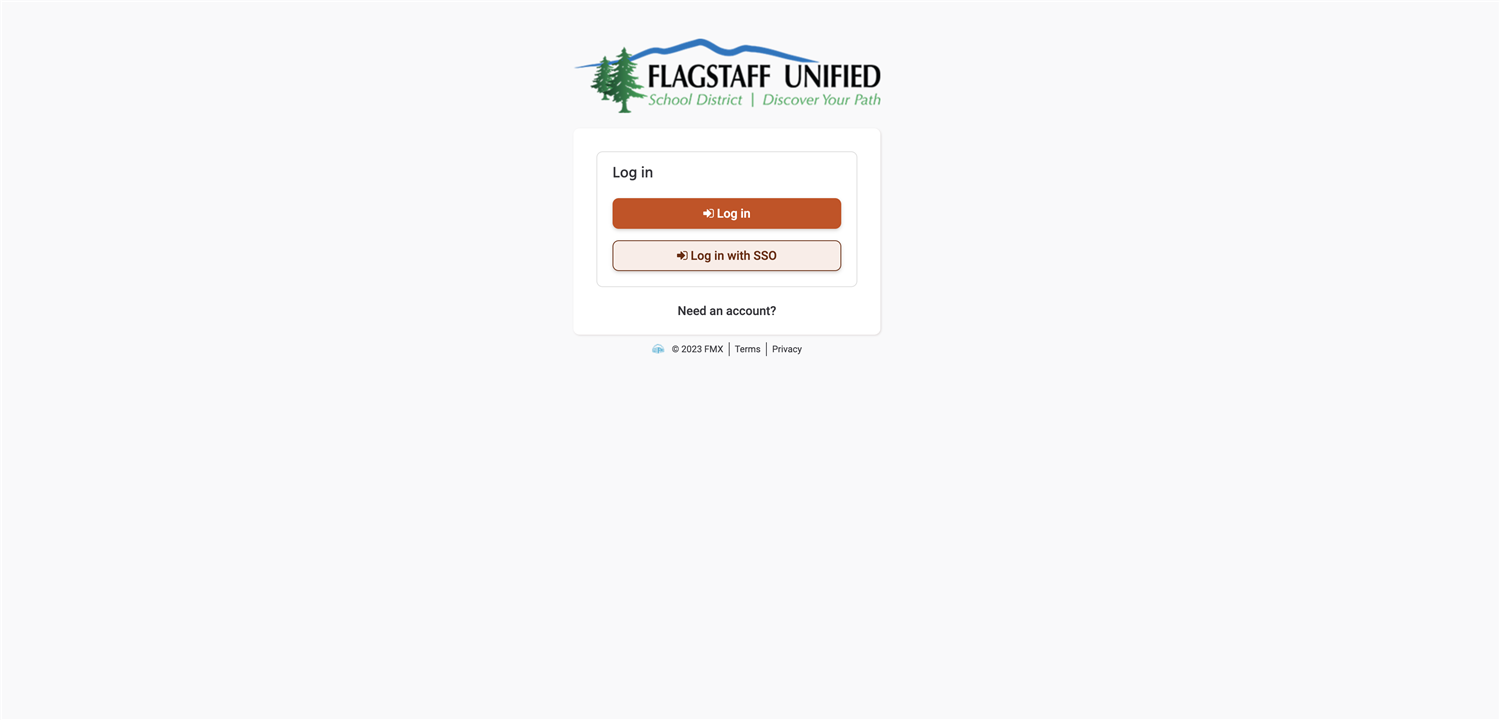
Step 2: Select 'Need an account?'
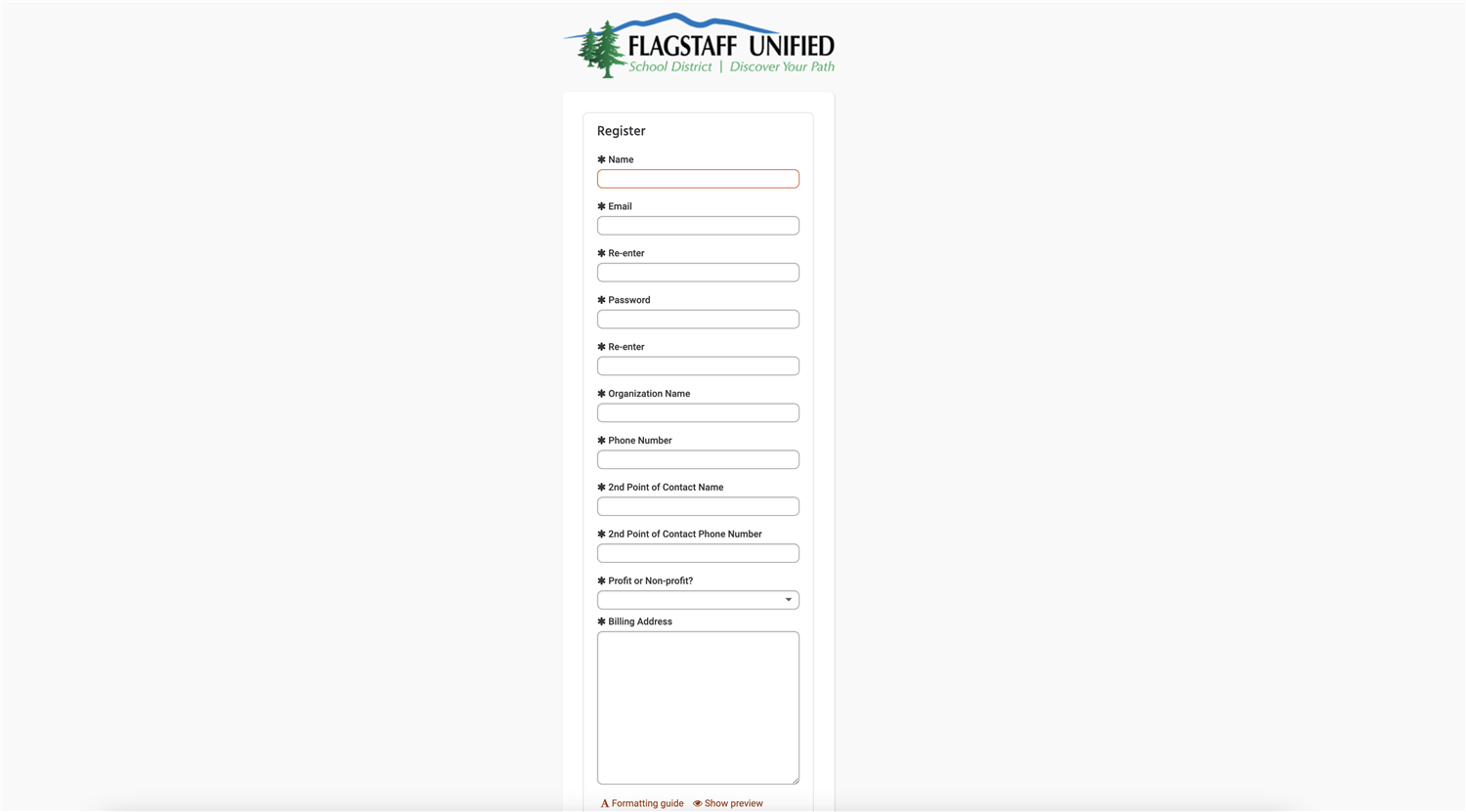
Step 3: Fill out all required fields on the form
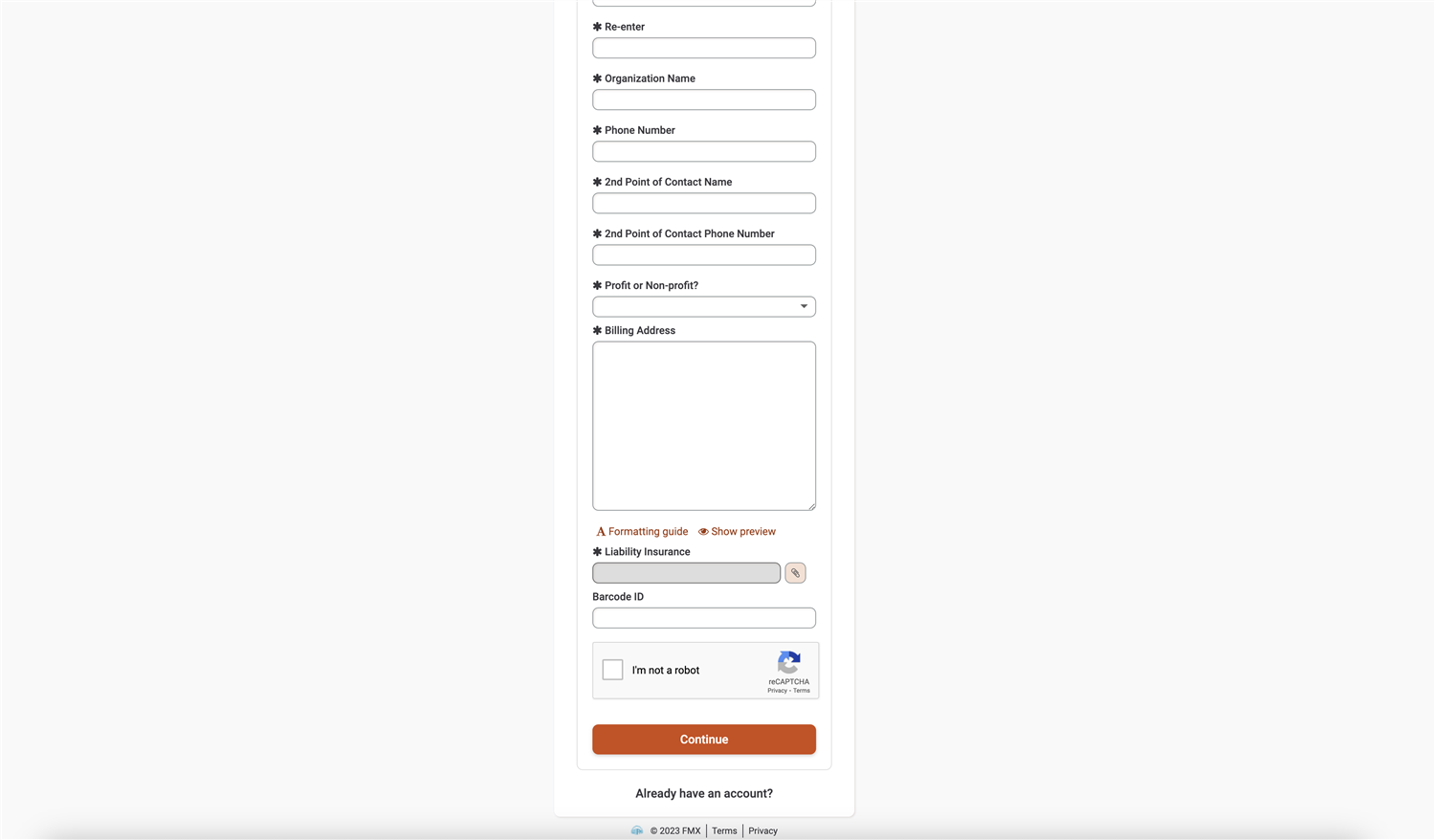
Step 4: After completing the form, select 'Continue'
-
Instructions on How to Make a Facility Request
CLICK HERE TO WATCH THE TUTORIAL VIDEO
Instructions on How to Make a Facility Request
Step 1: Visit https://fusd1.gofmx.com/login
Step 2: Log into the website with your credentials
Step 3: Click 'Schedule Request' on the left-hand side of the screen
Step 4: Click 'New Request' in the upper right-hand corner of the screen
Step 5: Complete all required fields on the request form
Step 6: After completing the form, select 'Submit'Instructions on How to Edit a Facility Request
Step 1: Visit https://fusd1.gofmx.com/login
Step 2: Log into the website with your credentials
Step 3: Click 'Schedule Request' on the left-hand side of the screen
Step 4: Click on the name of the schedule request you would like to edit
Step 5: Click the 'Edit' button in the upper right-hand corner of the screen
Step 6: Make any necessary changes to your form
Step 7: After you finish editing your request, click 'Save'Instructions on How to Respond to a Facility Request
Step 1: Visit https://fusd1.gofmx.com/login
Step 2: Log into the website with your credentials
Step 3: Click 'Schedule Request' on the left-hand side of the screen
Step 4: Click on the name of the schedule request you would like to respond to
Step 5: Click the 'Respond' button in the upper right-hand corner of the screen
Step 6: Type your response to all users involved with the request
Step 7: Click 'Respond'



