-
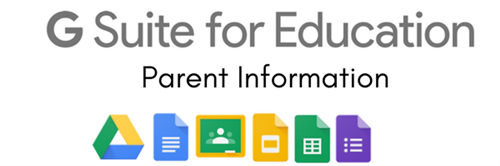
What is G Suite for Education?
G Suite for Education is a suite of tools that can help you increase opportunities for critical thinking, communication, collaboration, and creativity, all while supporting the learning objectives that you have for your students.
G Suite for Education tools are:
- free
- ad-free
- reliable
- secure
These tools are already used by millions of students in schools around the world. These tools are relevant to students, easy to use, and open doors to many new ways to learn.
- 24/7 access
- One login for all the different apps
- Collaborative
- Use on any device/cross platform
FAQs
How does my child get a Google Education account?
FUSD creates accounts for students. Teachers help students get logged in and access their account. Education Google accounts are slightly different than a personal Google account. Education accounts allows teachers to invite students to their Google Classrooms. These accounts also contain unlimited storage which enables a student to create, collaborate and store their work throughout their time at FUSD.
What apps are available for my child?
Your child has access to Google Drive, Docs, Slides, Sheets, Classroom and others. Currently, Gmail is not available for FUSD students.
I can't login into my child's Google Classroom. Why is that?
Google Classroom is closed to FUSD Google accounts so only your child can join a teacher's Google Classroom. However, your child's teacher can set up Guardian Notifications, which will send you an email summary of the following:
- Missing work—Work that’s late at the time the email was sent
- Upcoming work—Work that’s due today and tomorrow (for daily emails) or work that’s due in the upcoming week (for weekly emails)
- Class activity—Announcements, assignments, and questions recently posted by teachers
Your child can also log into their Google account and show you the Google Classroom and the work they are doing in there.
How can my child take their work from their FUSD Google Drive when they leave FUSD?
G Suite Training for Parents
Wondering about how G Suite or Google Apps work? Click on the following sections to learn more about specific apps and how they benefit student learning.

Google Drive allows students to store files and create Google Docs (like Word), Google Slides (like PowerPoint), Google Sheets (like Excel) and other apps.

Google Docs allows your child to create and edit text documents right in your web browser or on a mobile device—no special software is required. Even better, multiple people can work at the same time, they can see people’s changes as they make them, and every change is saved automatically.

Google Classroom is a free and secure learning space for teachers, students and schools. It provides a safe way for for teachers and students to connect, share content, access homework, participate in discussions and receive class information.
Using Google Classroom allows you and your child to have access to course work at any time through the Internet and is accessible online and through any mobile devices with Internet capabilities—including iPhone, iPad and Android devices. Additionally, the use of Classroom will help keep students informed of due dates, assignments and grades. Classroom is also useful to check on work missed when absent and to ask questions about assignments.
Student Quick Guide to Google Classroom
This will allow you to see the different parts to Google Classroom.
Student View in Google Classroom
This video allows you to see Google Classroom from your child's perspective.

Google Slides allows your child to create engaging student presentations and projects thanks to its versatility and design features.

Google Sheets is allows your childe to create spreadsheets. Your child can use the powerful tools in Google Sheets for organizing, visualizing, and calculating their data.

Google Forms allows your child to create forms for data collection purposes. Students and teachers can use Google Forms to create surveys, quizzes, and more. The form is web-based and can be shared with respondents by sending a link, emailing a message, or embedding it into a web page or blog post. Data gathered using the form is typically stored in a spreadsheet.
GSuite Resources
Get the most out of G Suite with training guides, tips, customer examples, and other resources.
Applied Digital Skills
Get up to speed on job-ready digital skills, anytime, anywhere.
Select a School...
Select a School
- Coconino High School
- Cromer Elementary School
- DeMiguel Elementary
- Flagstaff High
- Killip Elementary
- Kinsey Inquiry and Discovery School (Elementary)
- Knoles Elementary
- Leupp Elementary School
- Marshall Elementary
- Mount Elden Middle
- Puente de Hózhó
- Sechrist Elementary
- Sinagua Middle School
- Summit High School
- Thomas Elementary

