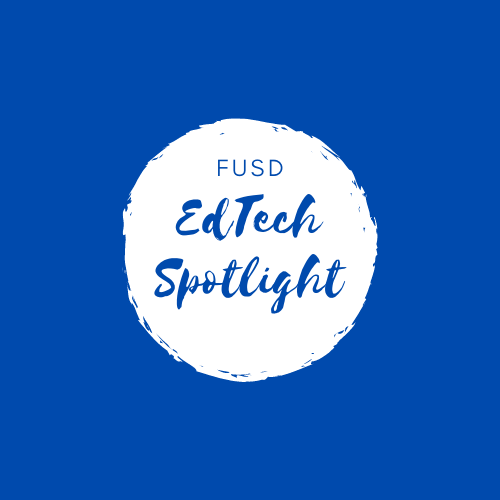
-
EdTech Spotlight: Wesley Roche-Baron
Posted by Renda Fisk on 5/15/2025-
What drives you to integrate technology into your teaching?This is year 15 for me and nothing made me feel older than dealing with the quick transition to technology that teaching during COVID caused. Immediately following COVID, we also saw the emergence of AI (LLMs, etc.) and I suddenly felt very, very old. To fight back, I joined FETC and started doing every in-service and training I could find. The more I dove in, the more I realized that technology could not only help with differentiation, but it could also help with tech literacy and the enormous issue we saw with disengagement, lack of curiosity, and lack of creativity.
-
What is one of your favorite lesson/project that was enhanced and/or made possible by technology?I can't decide on just one! A) Recently we explored elements of dystopia by choosing elements of dystopia, writing a description of the world with that element, and then students explored an AI-generated make-your-own-adventure set in that world based on the elements of dystopia that they described. I've taught dystopia before but letting students control the story and respond to the world increased the engagement tenfold and the tech even had built in text-to-speech for students who needed it. B) I also love using AI for writing. We will critique AI-generated writing, get and critique AI revision feedback, and use AI for personalized feedback. It's allowed me to do much more writing with much more feedback.
-
How does technology enhance student learning?Technology does three main things for me. 1) It helps me differentiate and provide more 1:1 feedback, 2) it helps me create (co-create) more meaningful and engaging activities for them to partake in, and 3) it helps students push past the things that would traditionally be too much work for them so they can unleash their creativity and spend more time in DOK 3 and 4 rather than spending weeks on more rote things.
-
How does technology change the way in which students demonstrate understanding?Being a good teacher has always been about providing multiple ways of showing mastery. Technology has just multiplied those possibilities. In 1980 students may have just had a scantron with which to show understanding. Now students can co-create podcasts with AI to show understanding or "have a conversation" with a virtual tutor until they can show mastery (even providing assistance and extra examples for students who need more time). It's just opened up the possibilities a lot more.
-
List your top three tech tools you recommend other teachers to try (could be an app, device, etc.…):Magicschool, SchoolAI, and WeWillWrite
-
What advice would you give other teachers about integrating technology in their classroom?If you are a younger teacher, you probably already know all the technology, but if you are getting older, check out the bloggers/influencers like EdTechWizard and Matt Miller. Take an hour when you have energy after school, during a weekend, or during the summer and just play with it with your students in mind. A lot of technology overpromises, but the good ones can repay that hour of your time back a hundred times over in student engagement, performance, and/or your time making and grading assessments.
-
-
EdTech Spotlight: Emily Leahy
Posted by Renda Fisk on 5/15/20251. What drives you to integrate technology into your teaching?Integrating technology into my teaching allows me to enhance the creativity of my practice thus increasing engagement and differentiation for my students.2. What is one of your favorite lessons/project that was enhanced and/or made possible by technology?A lesson that was enhanced by technology was my students going on a geometry walk. In 2nd grade, students were learning about polygons and the different attributes and characteristics to classify shapes. We went on a walk around the school and outside to find and take pictures of different polygons. Students then created Apple Clips videos to demonstrate their understanding to classify the different shapes based on their characteristics.3. How does technology enhance student learning?Technology enhances student learning because it supports personalized experiences and positive student interactions. It provides tools for creativity and collaboration as well as access to global resources opening up students' worlds.4. How does technology change the way in which students demonstrate understanding?Students can demonstrate their understanding in various ways such as creating podcasts, virtual presentations, or screen recordings of demonstrations. It allows for more student ownership and choice in how a student shows understanding thus boosting engagement and overall disposition towards learning.5. List your top three tech tools you recommend other teachers to try (could be an app, device, etc.…):Apple Clips, SketchesSchool, Keynote6. What advice would you give other teachers about integrating technology in their classroom?My advice would be to start small and think about how technology can enhance a learning goal. Always allow plenty of time for exploration or begin with teaching the technology tool through a noncontent-based activity or assignment. "Get to know you" activities would be a great time to teach some of these technology tools at the beginning of the school year. -
EdTech Spotlight Jolynne Voorhees
Posted by Renda Fisk on 2/5/2021 7:00:00 AMWe are excited to share the next EdTech Spotlight interview. We had the opportunity to talk with Jolynne Voorhees, Resource Teacher at Marshall Elementary School. Jolynne leverages technology effectively to engage students and differentiate instruction. Her use of technology to support UDL is inspiring. She shares strategies for remote and in-person learning! Watch the interview by clicking on the image below.
FUSD is full of talented students, teachers and staff. Nominate an FUSD team member by completing Ed Tech Spotlight nomination form.
-
Ed Tech Spotlight 20/21- Jordan Morales & Bethany Brothers
Posted by Renda Fisk on 12/17/2020 8:00:00 AMAs part of Flagstaff Unified School District’s continued pursuit of providing effective learning environments, the Instructional Technology Team will be featuring educators who are using technology to enhance student learning.
The Ed Tech Spotlight is back! We would like to kick off by spotlighting Jordan Morales & Bethany Brothers, 2nd Grade Teachers from Kinsey Elementary School who collaborate with their team and leverage technology to provide innovative learning opportunities for students!
Click on the image below to watch the interview we had with Jordan & Bethany:
FUSD is full of talented students, teachers and staff. Nominate an FUSD team member by completing Ed Tech Spotlight nomination form.
-
Ed Tech Spotlight-Innovative Digital Learning Coaches
Posted by Renda Fisk on 8/27/2019We are excited to showcase our Innovative Digital Learning Coaches in the first Ed Tech Spotlight of the 2019-2020 School Year!
Flagstaff Unified School District implemented a technology peer coaching program in 2003 and has continued to develop a robust peer coaching program since.
To prepare for all secondary students and instructional staff to be provided with individual iPads, 36 Secondary Teachers, the FUSD Assistive Technology Specialist and the FUSD Exceptional Student Services Specialist spent four days training in June to become Innovative Digital Learning Coaches. The coaches will support their collaborative teams in their job-embedded role throughout the 2019-2020 school year. The coaches will also work and collaborate with the Instructional Technology Department through monthly assignments and various trainings throughout the year.
We are thankful for the hard-work and dedication the Innovative Digital Learning Coaches have already put-in to prepare each site as we reimagine learning with individual learning devices (iPads) in FUSD!
See the list of coaches below:
School/Site
Teacher Name
CHS
Chelsea Drey
CHS
Danielle McClure
CHS
Emily Pietruszynski
CHS
Jen Parker
CHS
Kerry Kriesel
CHS
Lily Stevens
CHS
Lizett Castruita
CHS
Lori Wright
District
Janis Doneski-Nicol
District
Sara Martinet
FHS
Danielle Bonfig
FHS
Frank Alvillar Jr.
FHS
George Valencia
FHS
Kayley Quick
FHS
Lynette Clark
FHS
Matt Minister
FHS
Rachel Perugini
FHS
Shelley Kelch
MEMS
Benjamin Kunkel
MEMS
Crystal Pike
MEMS
Jennifer Stearns
MEMS
Maria Canedo
MEMS
Sheila White
MEMS
Therese Walters
SHS
Christopher Dunbar
SHS
Jayson Blaine
SHS
Kim Howell
SMS
Amy Dries
SMS
Elizabeth "Maggie" McCorkle
SMS
Erin Nelson
SMS
Heather Morgan
SMS
Jonathan Borunda
SMS
Kelsi Naylor
SMS
Kristine Penca
SMS
Paul Barton
SMS
Terri Wright
-
Ed Tech Spotlight- Jenny Stearns
Posted by Renda Fisk on 5/28/2019As part of Flagstaff Unified School District’s continued pursuit of providing effective learning environments, the Instructional Technology Team will be featuring educators who are using technology to enhance student learning. Our final feature for the 2018-2019 school year is a conversation with Jenny Stearns, a Computer Technology & Computer Science teacher at Mount Elden Middle School. She has been recognized as a leader in the district for her efforts to bring future ready learning opportunities to students.
What drives you to integrate technology into your teaching?
Since I teach computer classes, it is very easy for me to integrate technology into my teaching every day. I teach computer technology and computer science classes. In the computer technology classes, students learn useful digital literacy skills that will enable the students to be successful in the future. Technology helps develop these skills through creating presentations, learning to differentiate between reliable and unreliable sources, and maintaining proper online etiquette.
In the computer science classes, the students are working in an introductory computer science course (Code.org) that allows the students to engage with computer science with opportunities for demonstrating creativity, communication, critical thinking, and problem solving – all while having fun.
Can you tell about a favorite lesson/project that was enhanced and/or made possible by technology?
The computer technology classes work on a Genius Project at the end of the semester. The students are given a specified budget to plan a trip. They must document this plan in a platform of their choice based upon the skills they have learned throughout the semester. This project based learning approach integrates every core content area into the technology project. The students must stay within a budget. The students also must research and document their trip, use mapping skills in planning the trip, and research the climate for the specified location.
With respect to the computer science classes, the students spend a significant amount of time coding a game of their choice in the Code.org platform. While creating these games, the students become computational thinkers, knowledge constructors, and innovative designers. Once the games are created, the students participate in a gallery walk with their classmates. The students enjoy showing off their amazing work, as well as, analyzing what their classmates have created.
How does technology enhance student learning?
When students have lessons/projects that relate to their daily lives, real life experiences, or topics they are interested in, the students are engaged in learning and have a better knowledge retention. In the computer technology classes, I have designed a technology curriculum that creates opportunities to enhance learning by making it fun and relatable to their lives which encourages a more active participation. This is also true with the computer science classes. In computer science, the students create games, develop apps, and code circuits. These lessons and projects connect to how students spend their time outside of school, so providing them opportunities during school to further explore their interests enhances learning while having fun and being creative at the same time.
How does technology change the way in which students demonstrate understanding?
The projects I assign the students in both the computer technology classes and the computer science classes follow a project-based learning approach. This approach allows students the freedom to explore their own interests and strengths within the structure of a project. When students are provided this freedom of individual learning, student understanding and performance increases.
List your top three tech tools you recommend other teachers to try (could be an app, device, etc…):
1.Code.org is a free computer science curriculum for all skill levels.
2.Google Classroom and/or Microsoft Office
3.Sphero Edu is a coding app for Sphero robots. The students can create, contribute and learn coding with Sphero robots, as well as, applying STEAM activities.
What advice would you give other teachers about integrating technology in their classroom?
Try something new! There are many online resources available to help teachers improve and enhance their teaching by integrating technology. I am very excited to see the roll out of one-to-one technology devices for our school district. This is a great opportunity for all teachers to integrate technology into their classroom to enhance students’ learning.
-
Ed Tech Spotlight- Christine Sapio
Posted by Renda Fisk on 4/10/2019 As part of Flagstaff Unified School District’s continued pursuit of providing effective learning environments, the Instructional Technology Team will be featuring educators who are using technology to enhance student learning. Our next feature is a conversation with Christine Sapio, a Science/CIT Teacher & the CocoNuts FIRST Team 2486 Coach at Coconino High School. She has been recognized as a leader in the district for her efforts to bring future ready learning opportunities to students.
As part of Flagstaff Unified School District’s continued pursuit of providing effective learning environments, the Instructional Technology Team will be featuring educators who are using technology to enhance student learning. Our next feature is a conversation with Christine Sapio, a Science/CIT Teacher & the CocoNuts FIRST Team 2486 Coach at Coconino High School. She has been recognized as a leader in the district for her efforts to bring future ready learning opportunities to students.What drives you to integrate technology into your teaching?
The technology I use in my physics classes allows the students to bring the concepts we're exploring to life. We collect a lot of our own data using sensors and then analyze it by graphing it with the computer. By doing this, we can develop our fundamental physics equations from real experiences and not just a textbook. I believe that the more a student is involved in their own learning, especially when they have a chance to explore and be curious, the more they have ownership they have of what they're learning.Can you tell about a favorite lesson/project that was enhanced and/or made possible by technology?I have several favorites: In AP Physics, we build crash test cars to rescue an egg being crashed into a wall. We attach 3-axis accelerometers to the cars, which measure the acceleration of the impact in 3 dimensions and film the crash. The students then take a look at their data and determine how many g's their "passenger" is experiencing during the impact. It's amazing to see that even if the egg survives, the g forces are many times so high that there would have been a serious injury.AP Physics takes similar data on our annual trip to Six Flags Magic Mountain at the end of the school year. The same technology that allows your smartphone to flip its screen to reorient "up" so you can read it allows them to take 3-axis accelerometer data during a roller coaster ride. My students take data on their phones and then bring it back for analysis, as well as analyzing the video they take of the roller coasters. They can then determine the acceleration, g-forces, velocity, energy, and momentum at any given point on the roller coaster. They then create videos explaining the awesomeness and physics of their chosen coaster to present to the class.Another cool AP Physics project is creating their own musical instruments. They have the option of making a string, wind, or percussion instrument. The goal is to make an instrument that can play at least 6 distinctive notes or a recognizable song for extra credit! Students do the calculations, create their instrument, then perform them in class. Finally, they use the Vernier microphones to test each pitch. Using the computer, they can determine each pitch and how close it is to the actual note they were aiming for.
How does technology enhance student learning?My classes use a lot of sensors for data collection. Instruments like photogates, motion detectors and force probes make it possible for students to take much more precise data than lower tech counterparts (such as a stopwatch or spring scale) would allow. Sensors like charge sensors and magnetic field sensors allow students to model phenomena that would otherwise be invisible to them.How does technology change the way in which students demonstrate understanding?I spend a lot of time at the beginning of the year training my students to interpret data. Once we have a solid understanding of how to build a mathematical model, we use data collection to build real physics equations that you would find in a physics textbook. The difference is that it comes from their data, their conversations with each other and with me. I find that once we have good data, all I have to do is ask the right questions and they're able to describe in great detail the fundamental physics concepts and equations based on their own experience.List your top three tech tools you recommend other teachers to try (could be an app, device etc…):
1. Vernier Graphical Analysis - free app for computers and iPads, used for graphing data
2. Vernier Logger Pro - data collection software + video analysis (allows you to video something in motion and plot it's position and velocity right on the video)
3. University of Colorado's "PHET" simulations and Physicsclassroom.com have awesome simulations and concept builders for physics, chemistry, bio that are fun and engaging
What advice would you give other teachers about integrating technology in their classroom?
Pick one lesson that you want to try using more technology and spend the time to really develop it. Think about how the technology can be used to bring a concept to life and add meaning to learning. Don't forget to try software or device you want students to use before you assign it to students...technology can be infamous for misbehaving at inopportune times!
-
Ed Tech Spotlight - Luis Melo
Posted by Heather Zeigler on 1/11/2019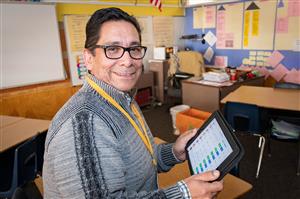 As part of Flagstaff Unified School District’s continued pursuit of providing effective learning environments, the Instructional Technology Team will be featuring educators who are using technology to enhance student learning. Our first feature is a conversation with Luis Melo, at Puente de Hózhó Elementary School, who has been recognized as a leader in the district for his efforts to bring future ready learning opportunities to students.
As part of Flagstaff Unified School District’s continued pursuit of providing effective learning environments, the Instructional Technology Team will be featuring educators who are using technology to enhance student learning. Our first feature is a conversation with Luis Melo, at Puente de Hózhó Elementary School, who has been recognized as a leader in the district for his efforts to bring future ready learning opportunities to students.What drives you to integrate technology into your teaching?
Since I started teaching in 1987, I thought I wanted to make a change in the way I was taught. As a language teacher, I wanted my students to be engaged and be part of their learning process. I wanted them to see, use and interact with what they were learning in my classroom each day. I really wanted them to be active learners and not just receptive learners. I personally believe that as an educator I have to find ways to encourage growth and individual learning so students feel prepared for their new real world. Technology integration became part of my classroom with the first double deck radio, the first video camera, the first cell phone, the first IPod, iPad, promethean board, sled board so on and so forth. Although most of these technology tools were not there when I went to school, they are part of today's kids so why not using them if they are accessible and part of today's kids’ life?
Can you tell about a favorite lesson/project that was enhanced and/or made possible by technology?
As part of our human body lesson, we used the app, Book Creator, to summarize all the facts we learned during our unit. Students created individual interactive books and added a ton of information they thought was more than interesting for another student to learn. They were able to demonstrate their reading comprehension by accurately adding written organized paragraphs and meaningful illustrations so the book could be interesting to read. Students had to demonstrate they had a clear idea of what their book needed to cover. So, we went over science standards and they double checked the expectations for 5th grade science. Students reviewed their writing and made sure they had accurate information, headings, illustrations on each page, added voices (Spanish) , they sequenced the events and finally added some videos with their favorite rhymes or songs from the different science lessons. Students were able to save their books as videos or a book and shared them with family so they could see it as well. Students showed a deep understanding and comprehension of content and also an incredible knowledge of how to use technology for learning. They want to use this app for every content review now.
How does technology enhance student learning?
As teachers, we all agree that learning should be encouraged. But, it needs to be fun and meaningful as well. Using technology in the classroom is not only enhancing students learning, but also enhancing how teachers teach for today's kids. Memorizing relevant contents, facts or vocabulary is part of education, but it is the how students do it that makes the difference between short- or long-term learning. Technology can expand the way students develop these skills, prepare them to interact with the world, become successful and feel prepared for the future,
Technology helps teachers to connect with students. It enriches lesson plans and it gives teachers time to help students individually. It can be challenging sometimes, but it is more engaging than listening to long lectures or doing extensive readings. Technology will always enrich and improve our students learning outcomes. It is the how we use technology, and the when to include it that makes the difference. Using technology to redefine makes the use of technology efficient not only for students but for teachers as well. I believe that letting students use technology as a tool to improve education and letting students interact with content will improve learning outcomes and it will have a profound impact on students’ new way of learning.
How does technology change the way in which students demonstrate understanding?
Teachers- the future is here, now. Our kids present is our future. We dreamed of having web based text books which could include assessments, animations and more interactive tools to help us learn. Those who loved reading spent hours at a library leafing through books and those who did homework spent hours trying to find the right book with the right information. Technology changed the way students can do research. Students access to information is just a click away now. Technology facilitates teachers’ ability to meet the needs of all kinds of learners. Students have access to teachers’ resources and assignments via the web at anytime. The use of iPads, notebooks, webpages, etc. allow teachers to find new ways to promote learning and it helps students demonstrate their comprehension and mastery of different contents by using their creativity. Students today are manipulating contents and not just acquiring concepts. Technology works when you are able to create and manipulate what you learn in the classroom. Technology today makes sense only if it connects you to real world.
List your top three tech tools you recommend other teachers to try (could be an app, device etc.…):
- Book creator
- TC studio
- Flip Grid
What advice would you give other teachers about integrating technology in their classroom?
Technology today makes teachers’ life way easier than in the past. Lesson plans are a click away. Learning tools are a click away. Your personal teaching resources are a click away. Planning ahead and creating clear instructions for when and how to use a new app, web page, e tool or tech tool is essential. Trying something new and exciting is always a great idea. You will be amazed at how students today can do more than what you think with a new tech tool. Being afraid of using technology today is not a great excuse. We need to move on with this new generation of learners and expect incredible results. There is no good reason for a student to have to wait days before having access to a tech-tool. Technology today is part of everyone’s life so why not use it for teaching and learning?



